Step 1
Log in to your Infinity dashboard
Step 2
Select ‘Transactions’ from the Main Menu on the left
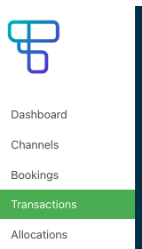
Step 3
Filter using criteria such as name, date, processing channel or transaction Trust ID in order to locate the transaction you wish to refund
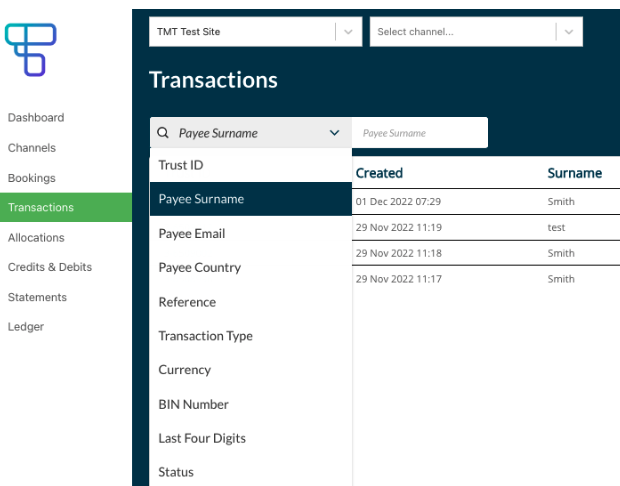
Step 4
Locate the transaction and click to open
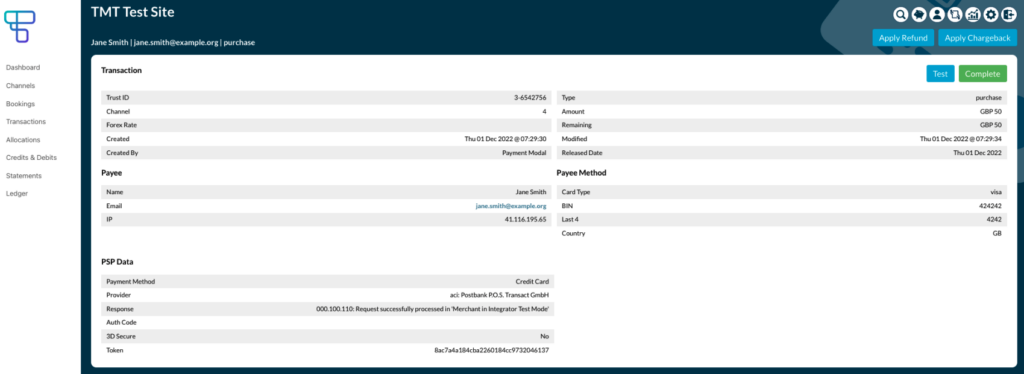
Step 5
Click blue ‘Apply Refund’ button
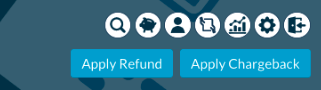
Step 6
Enter the exact full or partial amount to be refunded
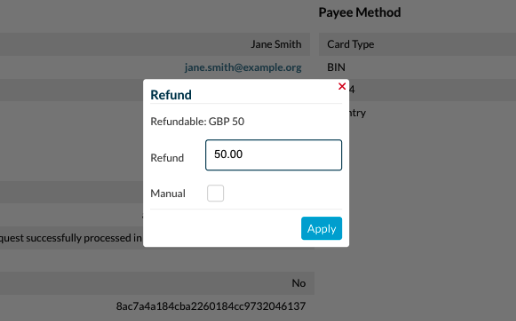
Step 7
Click the blue ‘Apply’ button
Step 8
You can also search via the bookings menu on the left hand side – once in the booking you can scroll down the page to view the transactions associated with that booking
