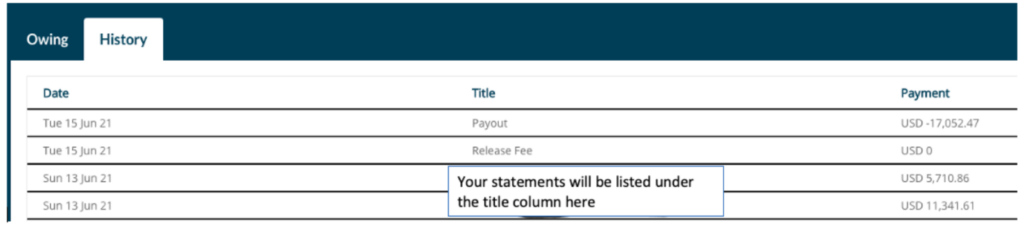About the Trust Ledger
The Trust ledger enables users of the Infinity Platform to reconcile statements, payouts and accrued and negative balances interactively through the dashboard.
You can track the progress of a ‘Pay-out’ using the Trust Ledger tab on the Infinity Platform. A Statement is generated detailing processed bookings and fees for easy reconciliation and analysis.
We encourage you to utilise the Trust Ledger to:
- Access transparent reporting on Statements, Pay-outs, and Balances
- Manage, and credit, a negative balance
The ‘Owing’ tab
Step 1
Select ‘Ledger’ from the main menu.
Step 2
Select the Channel you wish to view from the drop-down.
Step 3
The ‘Owing’ tab will show you statements that have been generated but not paid. You will not receive a pay-out if your balance is below 100.00 GBP or equivalent value if in another currency.
Step 4
The ‘History’ tab will show your pay-outs. You can click on a blue statement description to find out more information about that statement, and from that screen you can export the statement for a breakdown by booking and transaction Trust ID’s.
Step 5
At the top left you will see the current negative or positive balance for the channel selected in the Total Owing Field.
The History tab
Under the word ‘Title‘ you will see ‘Payout‘ – to the right of this will be the settlement amount that has been sent to your bank account.
Underneath ‘Payout’ you will see ‘Release fee‘ – this is the fee for sending funds to you.
Underneath ‘Release Fee‘ you will see a list of all the processing statements that are included in that Payout.