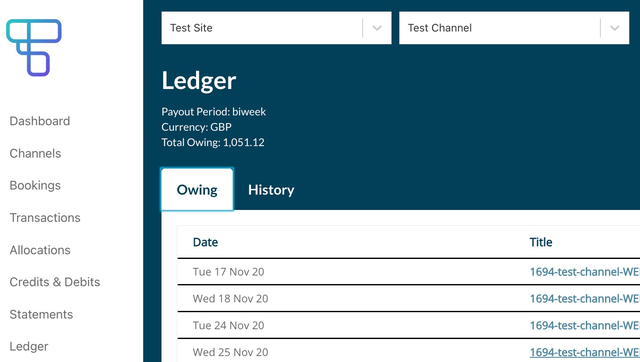Step 1
Select ‘Ledger’ from the main menu.
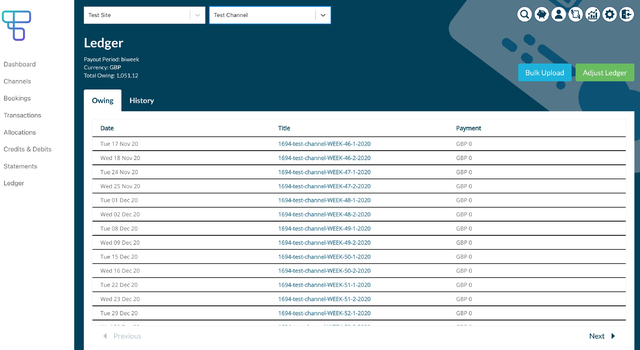
Step 2
Select the Channel you wish to view from the drop-down.
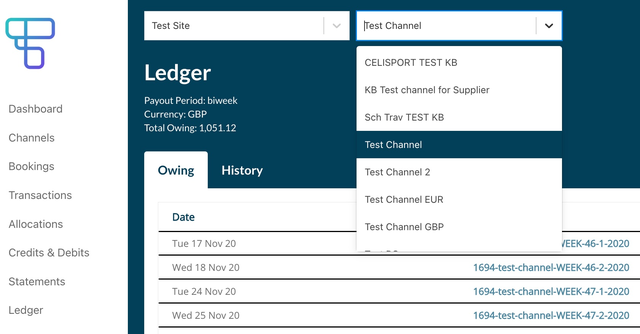
Step 3
The ‘Owing’ tab will show you statements that have been generated but not paid. You will not receive a payout if your balance is below 100 GBP or equivalent value if in another currency.
Step 4
The ‘History’ tab will show your Pay-outs. You can click on a blue statement description to find out more information about that statement, and from that screen you can export the statement for a breakdown by booking and transaction Trust ID’s.
Step 5
At the top left you will see the current negative or positive balance for the channel selected in the Total Owing Field.