Use the Analytics icon, highlighted in green in your dashboard header menu, to navigate to the Analytics Page.

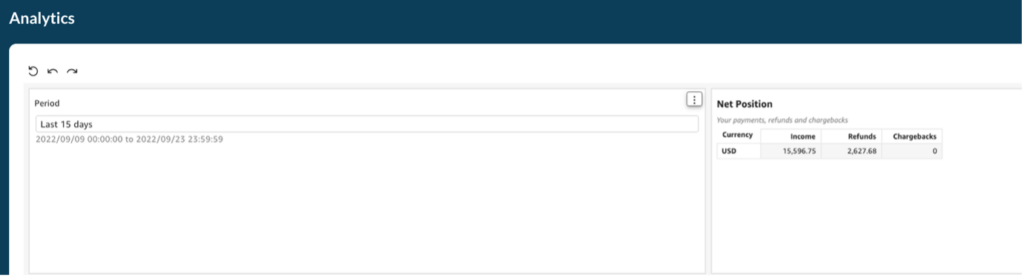
At the top left you have 3 symbols, Reset Undo Redo.
Period – use this section to set the date period that you wish to view:
- by a date range
- by days, weeks, months, quarters or years
- by previous day, week, month, quarter or year
- This Year
- Year to Date
- by last X number of days, weeks, months, quarters or years
N.B. by next X number of days, weeks, months, quarters or years is a non usable function.
You can exclude last X number of days, weeks, months, quarters or years.
Net Position – This will show your net position for the period selected for:
- Income
- Refunds
- Chargebacks
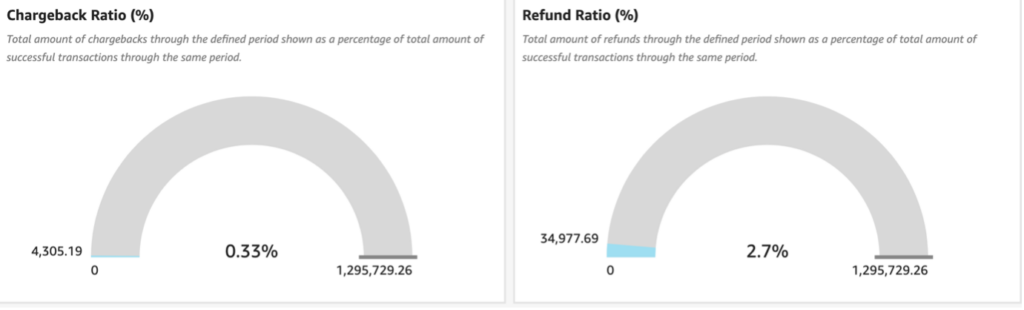
Chargeback Ratio – Net chargebacks for the period selected as a % of the Net income for the period selected.
Refund Ratio – Net refunds for the period selected as a % of the Net income for the period selected.
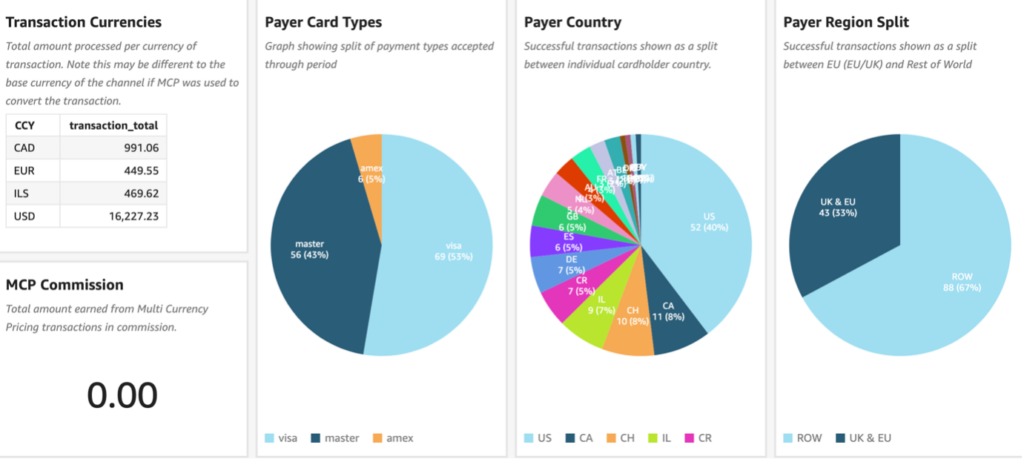
Transaction Currencies – Total amount processed per currency of transaction for the period selected.
N.B. this may be different to the base currency of the channel if MCP (multi-currency pricing – https://help.trustmytravel.com/frequently-asked-questions/mcp/) was used to convert the transaction.
Payer Card Types – Shows split of payment types e.g., MasterCard, Visa, American Express, for the period selected.
Payer Country – Successful transactions shown as a split between individual cardholder country, for the period selected.
Payer Region Split – Successful transactions shown as a split between EU/UK and Rest of World.
MCP Commission – Total amount earned from Multi Currency Pricing transactions in commission if this formed part of your contract.
