You can use the platform Allocations feature to credit affiliate channels within your site.
There is a tab called Allocations on the left hand side Main Menu you can navigate to, to clearly see your allocations between your Processing Channel(s) and your affiliate channel(s).
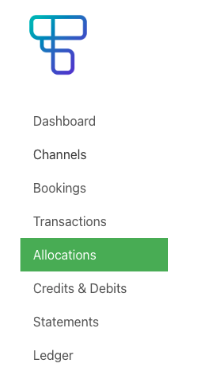
You can search by:
1.The Trust ID associated with the allocation of the funds between channels.
2.The Transaction ID of the transaction where funds have been allocated from.
3.The Reference you input when creating the allocation.
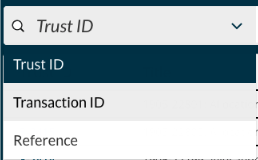
You can amend the date range of the allocations you wish to view by using this function at the top right. Navigate through the months and select the date range you require, then press OK.
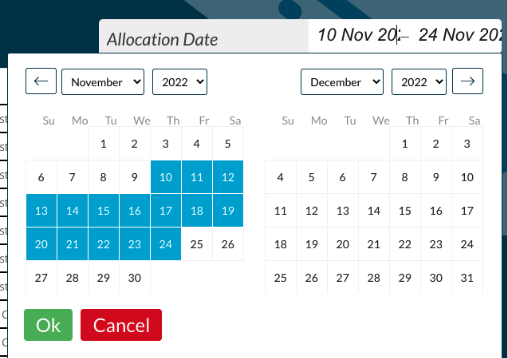
The display shows 7 columns:
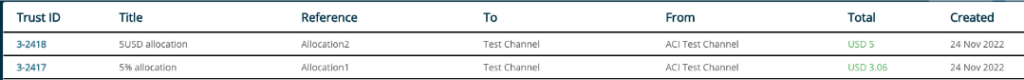
| Trust ID | the Trust ID associated with the allocation of the funds between channels – you can search by the Trust ID in the search box. |
| Title | the title that you gave the allocation. |
| Reference | the reference that you gave the allocation. |
| To | the channel the funds are being allocated to |
| From | the channel the funds are being allocated from |
| Total | total funds in channel currency that have been allocated |
| Created | date the allocation of funds was created |
How to view more detailed Allocation information:
You can then click on the blue Allocation Trust ID which will take through to another page showing more information relating to that allocation:
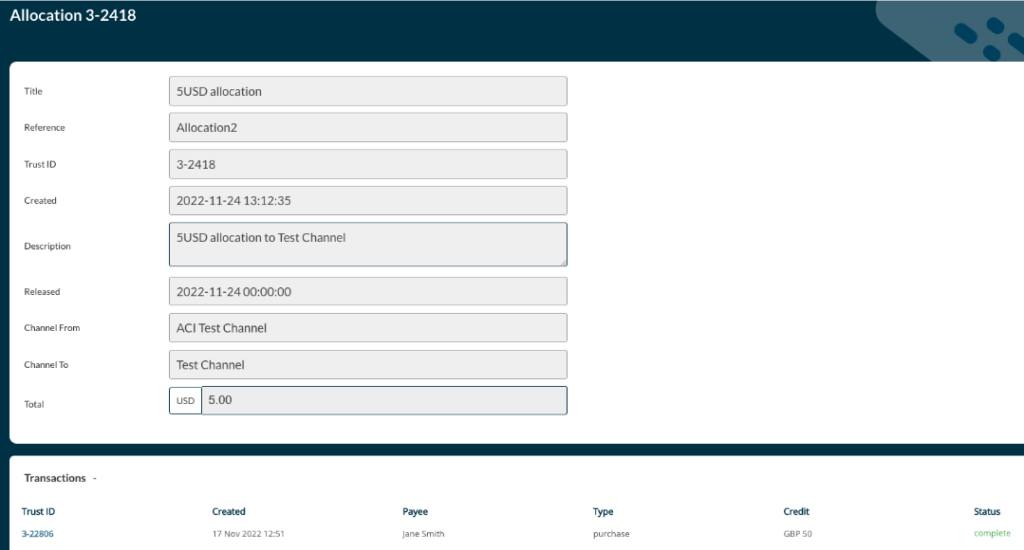
The Transaction section shows the transaction that the funds have been allocated from. You can click on the blue Transaction Trust ID link to navigate to the transaction page

| Title | the title that you gave the allocation |
| Reference | the reference that you gave the allocation |
| Trust ID | the Trust ID associated with the allocation of the funds between channels |
| Created | date the allocation of funds was created |
| Description | the description that you gave the allocation |
| Released | the date the allocation will be/ was released into the statement for the receiving channel |
| Channel From | the channel of the transaction (that is having funds allocated from) was created |
| Channel To | the channel the funds are being allocated to |
| Total | the total value of funds being allocated to the receiving channel in the receiving channel’s currency |
Once you have navigated to the transaction page you can click on the ‘+’ sign next to ‘Allocations’ to expand this section.

