Step 1
Login to the Infinity Platform
Step 2
Click ‘Bookings’ on the Main Menu
Step 3
Click the green ‘Create Booking’ button, top-right
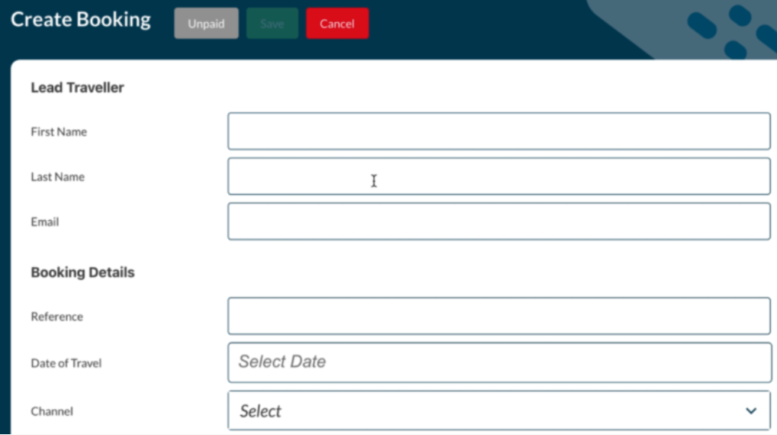
Step 4
Complete Traveller’s first name
Step 5
Complete Traveller’s last name
Step 6
Complete Traveller’s email address
Step 7
Enter a unique reference number. (This is separate from the unique Trust ID and is for your internal records).
Step 8
Add the Start Date and End Date of the tour or activity. (These dates must be today or in the future)
Step 9
Select the processing channel from the drop down menu
Step 10
Complete the description of product/service:
You are required to provide a brief summary of the booking within the description field in order to ensure each component of the booking is financially protected.
For example; 7 day tour to Egypt inc airport transfers OR Hop on Hop off Rome sightseeing tour.
This summary should not exceed 1023 characters.
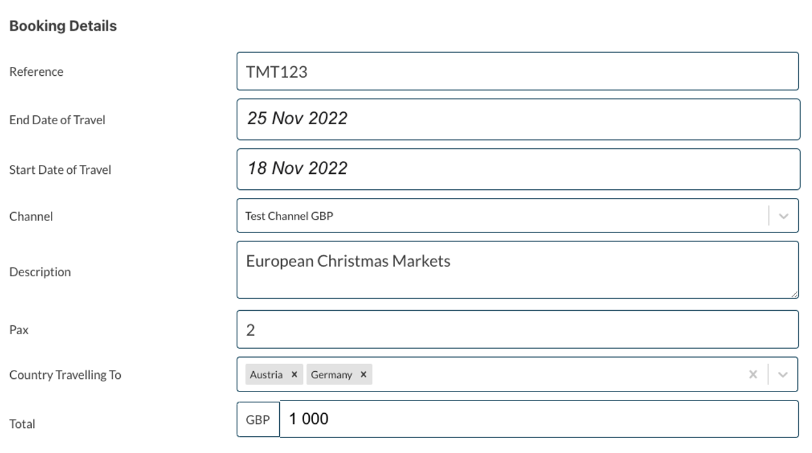
Step 11
You will be required to enter the exact amount of passengers in attendance and which country the travel product or service will take place. (Pax is number of passengers in the booking)

Step 12
Select the Country or Countries where the passengers are travelling to from the drop down menu.
Step 13
Finally, add the value of the Booking.
To save this Booking, scroll to the top of the page and click the ‘Create new Booking’ button.
The Booking you have just created will be saved as a draft and will now appear in the summary of your most recent Bookings. You can edit the Booking if you realise you have made a mistake using the blue ‘Edit’ button at the top of the screen.
Please note that all of the information entered will be visible to the traveller.
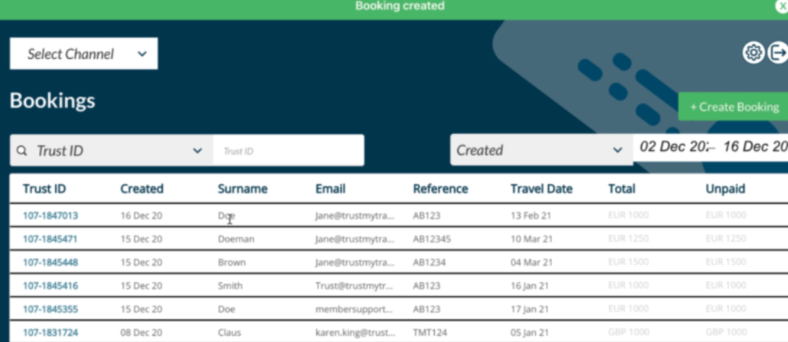
You will now need to generate a payment request in order for your traveller to be notified to make payment for this booking. The traveller is emailed a link to a unique, temporary, payment page. Read on for next steps.
More information about Manual Bookings can be found under Navigating the Infinity Platform – Main Menu > Bookings tab > Manual Bookings on our Knowledge Hub
