Step 1
To change the date for the payment request for the booking, open the booking and click the green ‘Generate Payment Request’ button.

Step 2
This will open a new tab with the booking details.
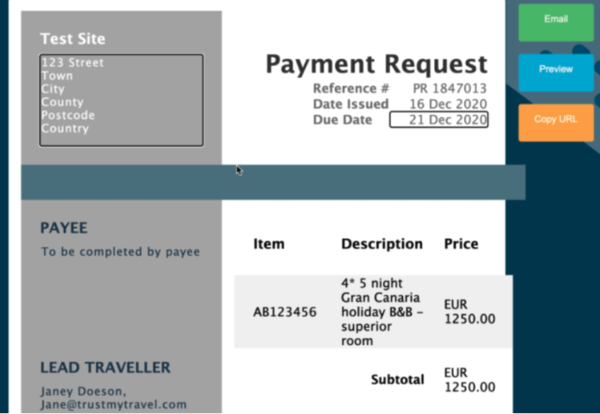
Step 3
You can amend the Due date – it defaults to 15 days from today.
For example: you can change the date to tomorrow.
Step 4
You will then be required to update the Terms & Conditions of payment to match the Due date if it is anything other than 15 days from today.
For example, please pay on receipt of payment request.
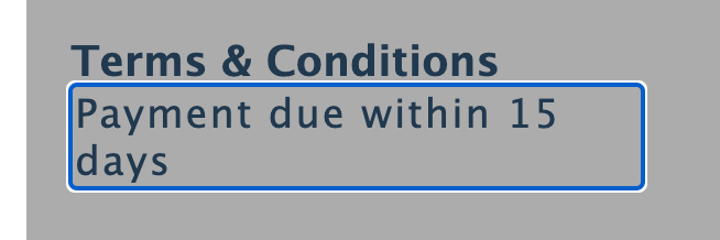
Step 5
You can now Preview the Payment Request (blue button top right) and go back to Edit it (same button) before you send to the traveller.
Step 6
You have two options to send the Payment Request to the traveller.
You can ‘Copy URL’ (orange button top right) and paste this link in an email that you send to the traveller yourself.
Or,
Email the traveller via the Payment Request app and CC your company email address (use green button at top right).
